Your Patient Portal MyCareCorner

How to Get Started with MyCareCorner
1. Provide us with your email address when you check in at Clarinda Regional Health Center or at any of our community clinics. You can create your personal account on your own after your visit. Just follow instructions in the email provided.
2. In your email invitation from Clarinda Regional Health Center & MyCareCorner there will be a special link to create your portal login using a unique username and password.
3. Validate your account using the registration code provided in your email. If you haven't received a registration code to your email inbox, please contact our IT Department by calling
712-542-1779 or email them at
CPSIportal@clarindahealth.com.
Once these steps are complete you will then have 24/7, secure online access to our patient portal and your personal medical information!